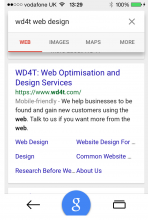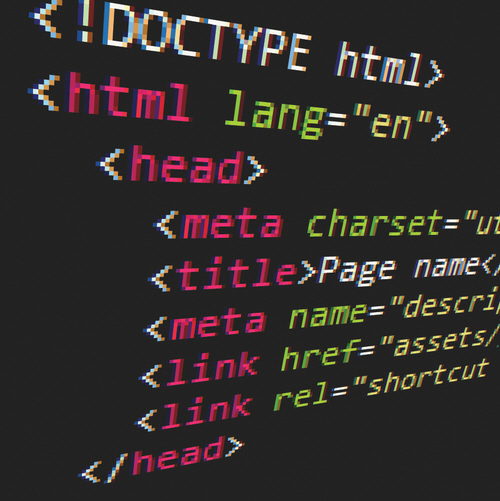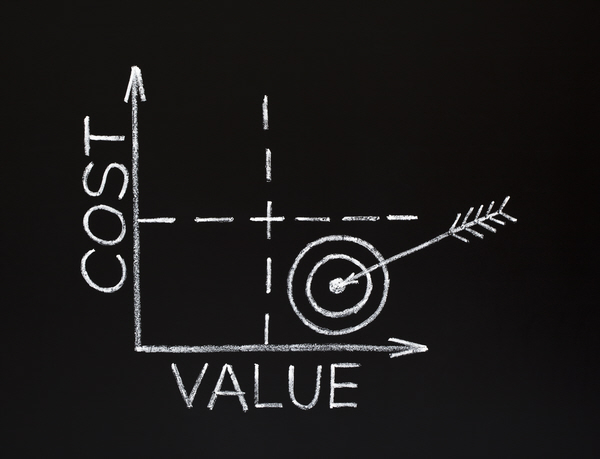Fix Your Page Titles
The All Important Meta Title
This is the second in a planned series of weekly articles covering a range of factors that influence how a web site and individual web pages are handled by search engines, and in particular Google. The first article covered broken links and you'll find a reference to the article at the base of this one.
The primary audience for these articles are web site owners who have little or no SEO and Web Design experience.
What Exactly Is a Meta Title?
If your web site adheres to best practice guidelines you will see the meta title of each of your web sites pages displayed in the tab of your preferred browser, when viewed using a PC or Laptop. You won't see the meta title at all when using a smaller mobile device such as a smart phone so to see the meta titles of each of your site pages you do need to be viewing your site using a desktop browser. This method of viewing a meta title requires no technical ability whatsoever.
You will find the meta title text is not all visible within a browser tab. To see it all just hover your mouse over the tab and the full title should pop up. If it doesn't you will need to view the page source code. How you do this varies by browser and I'm not going to cover this here.
Another way to see all you site pages meta titles is to use the Screaming Frog SEO Spider tool. This is free to download and no subscription is required to crawl and generate reports for sites with less than 500 pages. I recommend you download this tool and install it now. It's not essential for this article but I am going to be referring to elements that the Screaming Frog tool will report on.
Meta Titles Are Important
Titles are important because they are one of the elements search engine crawlers look at when they begin the process of determining what a web site page is about. As an SEO practitioner my heart sinks when I see a home page title that simply says "Home". It's such a waste of what is an important page element.
Titles should contain words that indicate the main topic of a web page and ideally the words should include search terms you know people are using.
Errors Associated With Titles
There are essentially four types of Title errors you need to be alert to:
- No Title tag being served at all. If this is happening you should talk to your web designer because this is a school boy error that should never occur. Get them to remedy this.
- Title tag is empty. This can happen for several reasons. One is that the entry field for adding words to the Title tag has been skipped over, probably because the importance of the tag wasn't understood. Another reason is that no entry field exists. This is another schoolboy error that the web designer needs to remedy.
- Title is the same for every page. This is sadly a very common error and the reason for it is mainly because of a lack of awareness of how important the Title is. If this afflicts your site pages the remedy is to go through each page of your site and decide what the title should be and then act. Before you do check out the next error.
- Duplicated titles. This is slightly different to the above error in that the error isn't afflicting every page. It's quite common to find a site that has a number of pages that share the same titles. These need to be treated as errors because the risk is that a search engine spider may choose to ignore all pages that share the same Titles. If they do this the affected site pages won't get added to a search engines index and this means they will never appear in search results.
Google Title Guidelines
In the UK Google dominates search, by a long way. It follows that being aware of what Google is doing is important.
In 2014 Google issued new guidelines for Titles. One of the best articles I've read on this was written by Dr Peter J. Meyers and published in the Moz blog. If you want to get into the detail of how Google processes a Title this article will do it for you. The article also includes a useful tool to check how a page title will look when it is shown in search results.
What Google have done is change their guidelines from saying page titles should be no more than a certain number of characters to now saying that they should be no more than a certain number of pixels. I'm not going to get into the reasoning of this because it's covered in the Moz blog article. This change means that crafting a page title is a little more involved than it once was. The Moz blog article tool mentioned above is useful for visually seeing how a page title will look. If you see ellipsis the page title exceeds the 512 pixels that Google says is the limit.
In my article about broken links I introduced Screaming Frog's SEO Spider tool. This is a seriously useful tool for reporting the character and pixel length of Titles, as well as other important page elements. It saves a lot of time by showing information about all site pages. Use the tool to generate a report you can export to a spreadsheet, like excel. You can then filter the title pixel length column to only show rows where the pixel length is greater than 512. You'll instantly see which of your site pages need title attention.
Use Titles Intelligently
It's important to avoid errors in your titles and adhere to latest guidelines. However, this isn't the same as using titles to support your efforts to gain good search rankings for specific search phrases. Being smart about what you put into your titles means doing a little research to surface search phrases people are using every day and that directly relate to a specific page you plan to publish on your web site. Doing research equally applies if you need to fix title errors.
A strong title will include all or some of a search phrase used frequently and that's related to site page content. My earlier reference to "Home" being used as the title of a sites front page is a classic example of a poor title, unless the web site front page has something to do with homes.
Here's a completely made up example of the steps that should be taken to settle on a page title for a front page for a business installing replacement windows and doors. This example assumes no prior research has been performed, which is the norm.
- Use a tool like Googles Keyword Planner to find what search phrases are being used to find information about replacement windows and doors.
- Select the phrase that fits best for the business and the front page content. For the purpose of this example lets use the phrase "uPVC Windows and Doors".
- Use the Moz blog tool to see how this title will look, including a fictional business brand name, checking that no ellipsis are shown. The title I entered was "Replacement uPVC Windows & Doors | Pro Installers Ltd". No ellipsis were present so this appears a candidate title to use.
It's a little more complicated in practice because you would also want to check how competitive the search phrase was. There would be little or no gain in using a title that has too many other, and stronger, web sites using it. Performing rigorous keyword research and competitor analysis is something I'm not going to cover here.
In summary
The message to take away from this article is that titles matter and errors must be fixed. If you skip over this important web page element your site will attract very few visitors.
Resources For Finding Broken Links
Some web sites will have in-built functionality that checks for broken links daily and this functionality may include an emailed broken link report. If your web site doesn't have this functionality then the following resources are useful:
- Google Webmaster Tools - Every web site should have a corresponding and free webmaster tools account. This information is a passive way of checking for errors. If there's anything to report about Title tags it will be found within the Search Appearance section under HTML Improvements. This is only going to tell you about major deviances. It won't guide you as to what might be better titles for given pages. All the same it is advisable to regularly check Webmaster Tools to see what Google is reporting.
- Screaming Frog SEO Spider - This is a free to download web site crawling application. It's free for up to 500 pages which is sufficient for most web sites. Like webmaster tools the report you can create will show details about each page it discovers. This includes title lengths, in pixels and characters.
- SEO Profiler - This is a subscription based service that will perform an automated audit of a site. It will report a set of errors that includes titles. A word of warning, this service will reveal a lot of information about a site and this may be overwhelming and even alarming. The information to be most concerned about are the errors.
- Semrush - Like SEO Profiler this is a subscription based service, if you want to use the audit tool which you will in order to surface errors. Unlike SEO Profiler the origins and main purpose of this service is to provide competitive intelligence but the audit tool is very effective given that will report title issues.
- Moz Article, New Title Tag Guidelines & Preview Tool - This includes a tool for seeing what different titles look like under the new guidelines. It also goes into some detail about why Google has switched to pixels rather than characters.
- Google Adwords Keyword Planner - To use this you now need to create a Google Adwords account. You don't need to start advertising or spending any money.